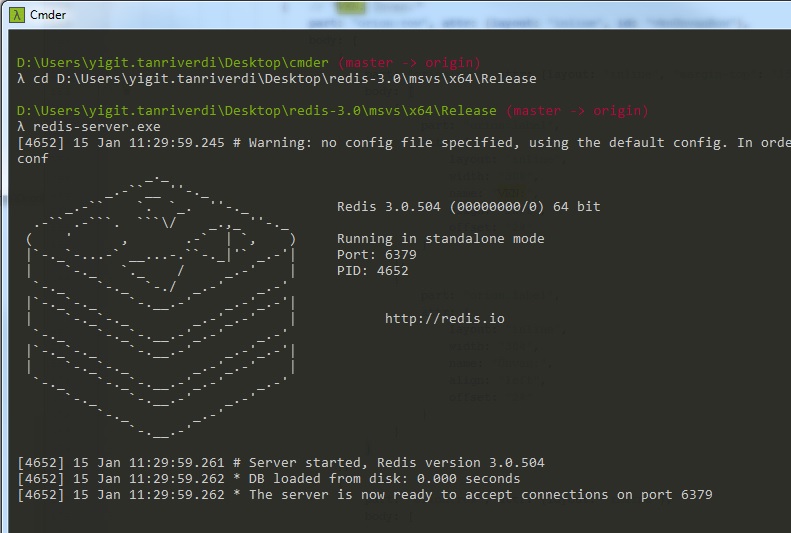Run Redis on Windows
You can get Redis Windows version on :
https://github.com/rgl/redis/downloads
After you install Redis. Go to installed directory.
cd D:\Users\yigit.tanriverdi\Desktop\redis-3.0\msvs\x64\Release
After that you can run redis-server.exe
redis-server.exe